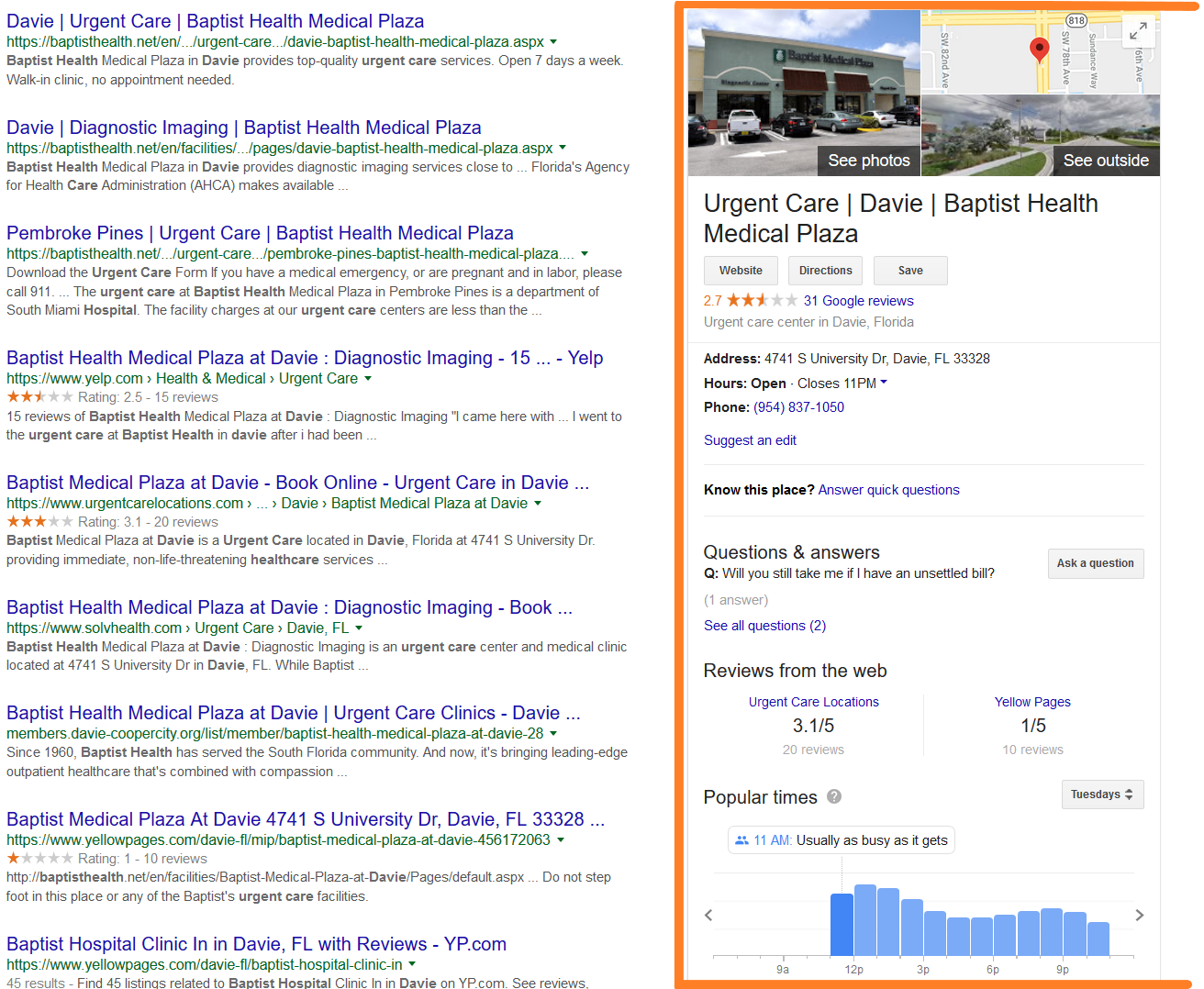Google’s My Business Cards
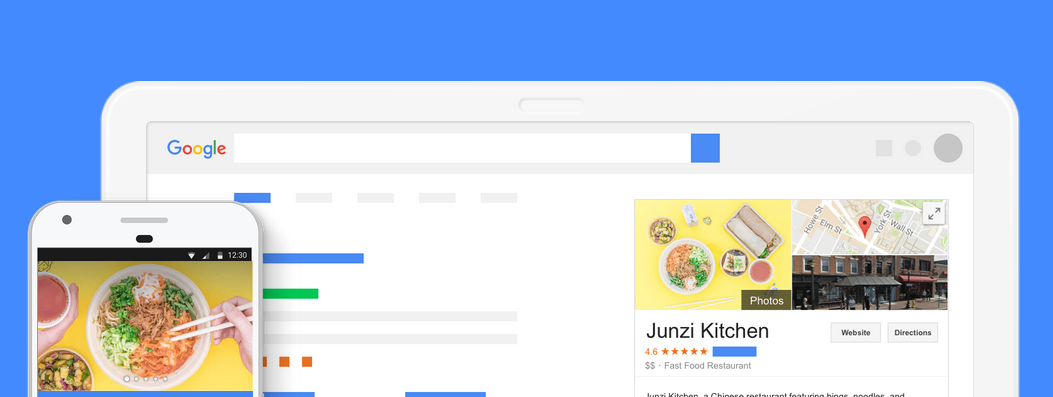
Hey everyone, it’s Beckton, and this week I learned about Google’s My Business Cards. A Google My Business card is a knowledge card that shows information and photos specifically about a business. The two are distinct, as a general knowledge card is just the helpful information that sometimes shows up in a box on the side of a Google search. It could list anything, from information about a country to information about Michael Jackson. However, when a knowledge card shows information about a business, they are called a My Business card, which is what we are concerned with here.
The Card Itself
The My Business card, located at the right of the search, contains several elements. Starting at the top, there is a section that contains pictures, the location on a map and an outside street view, or an indoor 360 view. Directly below you will see Google reviews and buttons to visit their website and get navigation directions. Below that are the basic details of the business such as address, website, hours and phone number. Sometimes a question and answer section from the Google Reviews also appears. Moving down, there are often reviews linked in from other websites, in this case a specific Urgent Care rating site, and the Yellow Pages. Very often these reviews from the web will include Facebook reviews.
Getting Maximum Exposure
When it comes to business, having a My Business Card is great for getting exposure to local customers. For example, if you have a plumbing business in Irving, Texas, and someone uses the search query “Plumber Irving,” you could show up as the My Business card. This can be a great way to drive traffic to your business and it is free advertising to people who might not know about your company. Additionally once you have a My Business profile, your information is automatically put in the Maps database, and you will also show up in Maps local search.
Putting it to work for you
Now that you know all about the My Business Card, the next step is to make sure you have one. First, see if your company already has one by doing a search with your business name or category and the city you are located in. If not, you should immediately set up a Google My Business profile for your company, which provides multiple benefits as I outlined above. See the Google My Business link below for more information.
https://support.google.com/business/answer/6331288?hl=enhttps://www.google.com/business/?gmbsrc=us-en-et-gs-z-gmb-l-z-h~my%7Credirect%7Cu&ppsrc=GMBLR&utm_campaign=us-en-et-gs-z-gmb-l-z-h~my%7Credirect%7Cu&utm_source=gmb&utm_medium=et
- Make sure you have a Google My Business Profile, this is necessary to be listed with a My Business card and local search in Google Maps.
- We recommend having a Google 360 indoor photo shoot done, as it will show up in both your My Business card and Maps. It can also provide other benefits as I outlined here.
- Make sure you are listed on other directory sites such as Facebook, Yellow Pages, Yelp, Foursquare and the Better Business Bureau. This helps bring in web reviews from other sites into your card, which gives you a more trustworthy image with customers and adds even more information.
- Make sure you have your name, address and phone number displayed on your website and social media pages, and make sure they are consistent across all platforms. Being consistent in your formatting will ensure that you show up as a single online presence.
If you follow all these tips, Google should give you a My Business card when your business is searched for in a local context. This free tool can be extremely useful to generate more business and make information easier to find for customers.