Keywords In Google Ads

Hey there everyone, Beckton here. This morning we will start a 5 part series on Google Ads. For the first few posts, we will be discussing Keywords (the words or phrases people type into Google to search). In this post, we will specifically discuss the keyword types and everything that comes along with them.
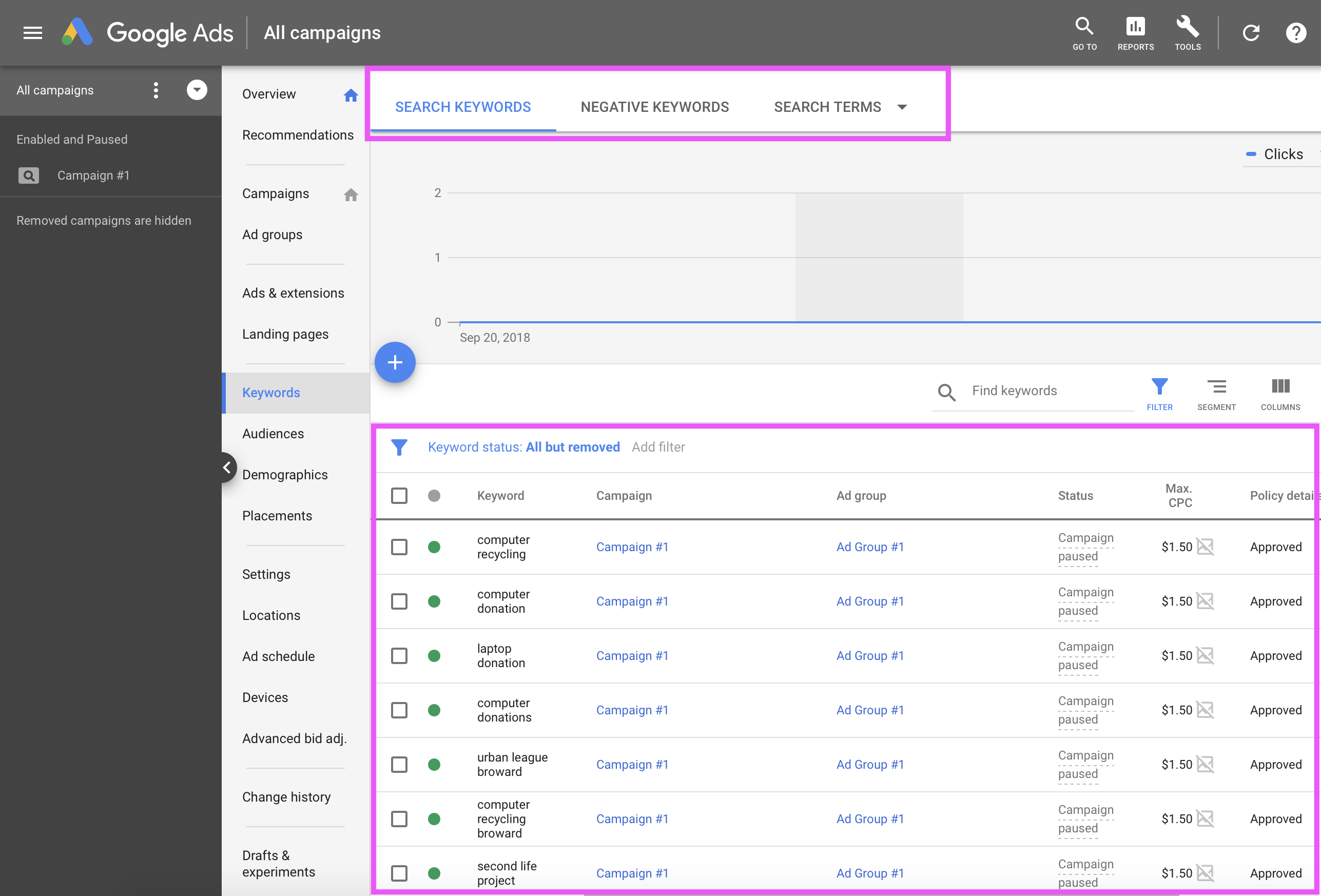 Sample Google Campaign for the Second Life Project, http://secondlifeproject.org my laptop donation charity. Example of keywords is boxed in pink.
Sample Google Campaign for the Second Life Project, http://secondlifeproject.org my laptop donation charity. Example of keywords is boxed in pink.
Keyword Match Types
On the Google Ads platform, you can select from 4 different Keyword Match Types when you set up campaigns: Exact Match, Phrase Match, Broad Match and Broad Match Modified. Below, I have explained each type and provided helpful examples of when you might want to use one type versus another.
Exact Match
The simplest of them, an exact match is when your ad only displays when users search exactly the keyword(s) in the exact order you specified. This is the most specific set-up, and it has very limited reach compared to other match types. Because of this, you will likely be losing out on relevant searches.
It is important to note that Exact Match keywords are not nearly as strict as they used to be. Recently, Google amended their function to include close variants and semantically similar queries. These help with misspellings, plural forms and things like that. However, Exact Match is still quite a limiting selection. For our example, we could put in “Ten Golden Rules” as an exact match. However, that clearly has problems because if someone does a search for “Ten Golden Rules digital marketing agency”, our ad will not show even though I definitely would like it to. In this case I would be much better off using a phrase match on “Ten Golden Rules” to include more broad possibilities. Note: with phrase match, it is imperative that you include negative keywords (see Chapter 8) to prevent your ads from showing up for completely irrelevant searches such as “Ten Golden Rules of Lomography” (The #3 result for searching “Ten Golden Rules”!)
Phrase Match
Phrase Match is somewhat similar to Exact Match in that your selected keywords have to appear exactly in order in a search. But Phrase Match introduces the possibility that words could be appended either at the beginning or end of your terms and still trigger an ad.
Going back to our example, if we have the phrase match set to “Ten Golden Rules”, it would trigger when searching for something like “Ten Golden Rules of Marketing” or “Digital Ad Agency Ten Golden Rules”. As you can see, Phrase Match is less precise than Exact Match, however it is still very useful to test this option.
Broad Match
Broad match is what it sounds like, a very broad way to throw your keywords at searches. As defined by Google, your ad will show whenever someone searches for a “phrase, similar phrases, singular or plural forms, misspellings, synonyms, stemmings (such as floor and flooring), related searches, and other relevant variations” to your keyword.
It could to show an ad anytime someone searches
for any word in your keyword phrase, in any order.
I have emphasized this because it is extremely broad and if not managed correctly can result in many useless impressions.
If we had a keyword phrase set as ‘internet marketing’ your ad won’t just show up for people who type internet marketing into the search bar. Google will also show it to people looking for ‘internet marketing courses’, ‘internet marketing videos,’ ‘history of internet marketing,’ etc.
Broad Match Modified
Broad Match Modified is still a fairly broad approach, but it gives a lot more control vs just Broad Match.
By using Broad Match Modified, you can specify that certain words in your term absolutely have to be in the search query. This is indicated by a plus in front of the word. For example, we could be running the Broad Match keyword “Internet Marketing Agency”. Someone searching for Internet Marketing forum might still see our ad, even though we don’t run a forum. But if we add “+Agency”, that ensures our Ad will only show if “Agency” is part of the search query. However, someone could search for Internet Marketing and our ad would still show. Note that Broad Match Modified does not allow the choice of what order these keywords appear in.
Interestingly, Broad Match Modified was only introduced in 2010. Before that, advertisers usually had to include a long list of negative keywords. Broad Match Modified did not eliminate the need for negative keywords, they are still highly useful, but it made it much more manageable.
Further Customization
These keyword match types aren’t the end all of keyword customization – actually far from it. In the next blog post, we will talk about another type of keyword modification, negative keywords. They are used in combination with these match types to target your Google Ads campaign effectively.

