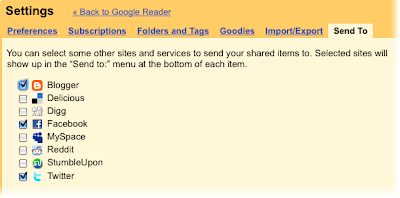Use Google Reader To Share Posts
Google has announced several new features to Google Reader which makes it easy to share posts through a variety of social media, blogging, and bookmarking websites. Specifically, the “Send To” feature will let you simultaneously send all of your shared items to the servicess you select.
To select what services you want to share posts on, visit the settings page in Google Reader and click on the “Send To” link at the top right. Select all of the services you want to share on, such as Facebook, Twitter, Blogger, or Digg, and your shared information will automatically be sent to those services.