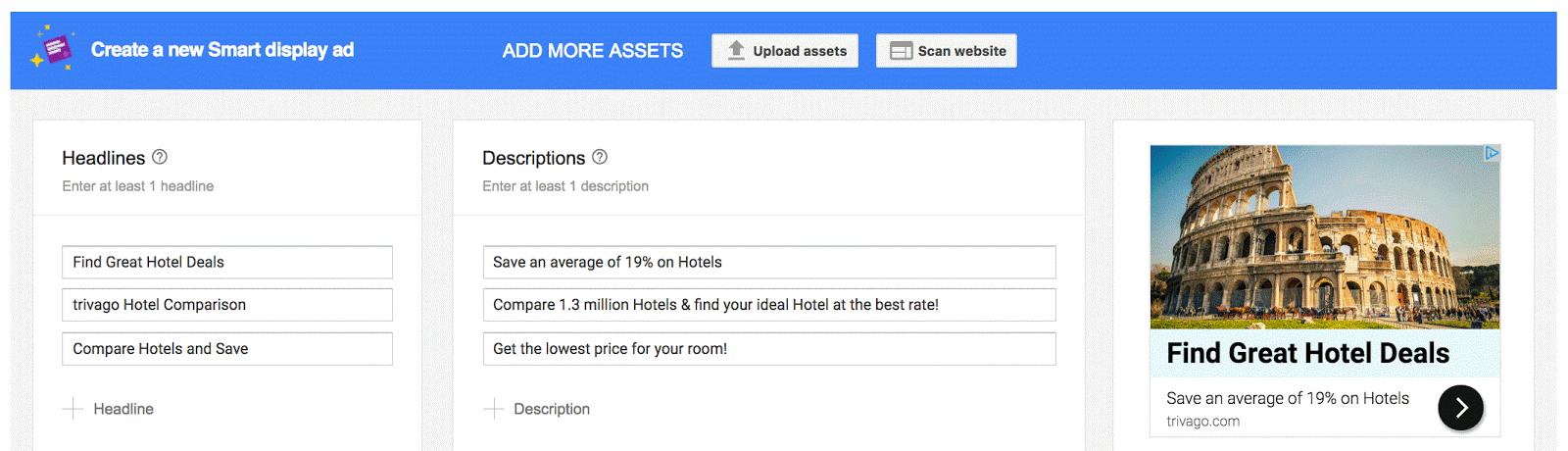Google Ads Smart Campaigns – A Savior For Small Business?

Beckton here, back again to discuss one of the major changes that comes with Google Ads. As you probably know, Google Ads is the new name for AdWords – Google’s pay-per click advertising platform. It was mainly a rebranding, but there have been some major changes, a significant one being the reveal of new Smart Campaign types.
What are all these “Smart Strategies”?
The first thing to note about Smart Strategies is that there are multiple distinct types. Smart Display Campaigns are true to what the name suggests, automated display ad campaigns run across the Google Display Network. Responsive Search Ads are an automated form of search advertisements. There are even Smart Shopping campaigns to automatically bid and place your products across Google’s ad networks. It starts to get more confusing though, because all of these separate smart ad types are under a bunch of overarching goals. These goals vary from getting sales, leads, website traffic, brand awareness and even app installations. Under each of those smart goals, you can pick whether you want to run search, display, shopping or YouTube ads (or a combination). Sound confusing yet? Don’t worry. I’ll break down how each of the smart ad types work, and give you example use cases where you might want to pick a specific goal.
Smart Display Campaigns
Google’s example of how a smart display ad is created and will look.
Smart Display Campaigns are the largest new offering, and run automated display ads based upon headings, descriptions and pictures provided by the user. It essentially automatically A/B tests the elements you provide it, and helps you pick which ads have the highest click rate to run. A/B testing is where you run one variant of something against another, in this case comparing two display ads. Then you see which one gets the higher click rate, and knowing that greatly helps optimize your ad placements.
Beware that a smart display campaign uses auto-generated display ads, which can look very cookie cutter and boring, especially if you don’t pick the right picture. If you want to actually design your own display ads, this is not the option for you.
Responsive Search Ads and Smart Shopping
Responsive Search Ads seem to be the most useful, because they don’t take away any of your creative control. You can write whatever copy you want, and in fact Google wants you to write multiple headlines and descriptions and give it to them. Then they will essentially do automated A/B testing on your various headlines and descriptions to find out which get the most clicks. This is an incredibly useful feature which previously had to be done manually for search ads.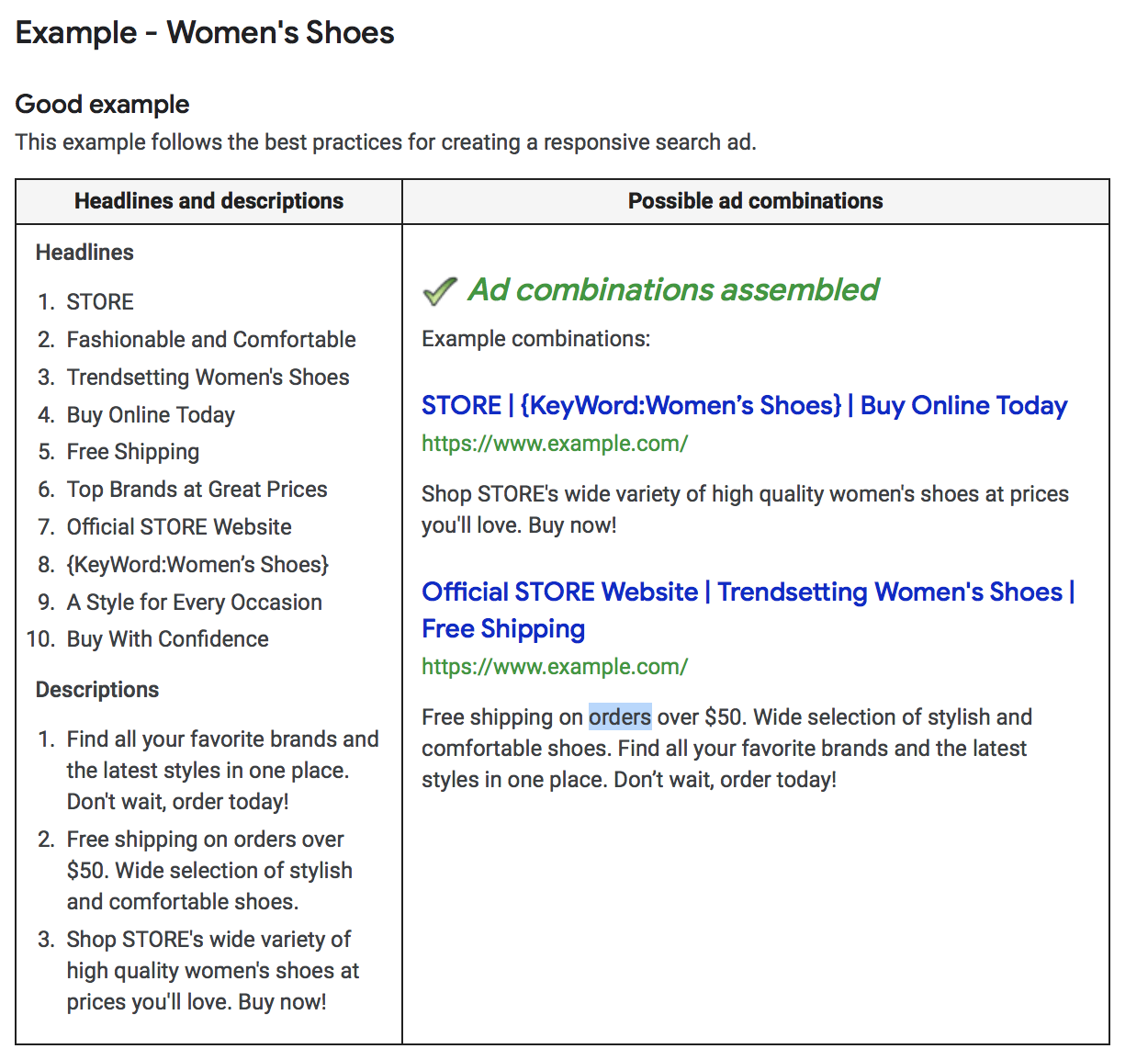
Google’s example for the best practices of creating a responsive search ad.
A Smart Shopping Campaign is actually a combination of a standard shopping campaign and display remarketing, but uses automated bidding and ad placement to show your ads across Google’s networks. It pulls from your existing product feed, and tests combinations of pictures and text that you provide to find the most effective one. This is different from a standard display ad in that it also includes automated remarketing. Your shopping ad will be shown in the standard shopping ad places (Mostly in Google searches, when someone searches for a product). But you also have display ads, and those have the option to be shown as remarketing or similar audience ads. A similar audience ad is where Google looks at your remarketing list and picks potential new customers that are similar to your existing customers. The remarketing will be highly customized, so if a user looked at one or two specific products at your site, they will be shown in the ad.
It’s Good, But There Are Always Downsides.
Google always makes their smart ad placement programs sound perfect and easy, but there are drawbacks. To start, if you pick a geographic area as part of a smart campaign, Google can actually show your ad outside of that area. They do this if a user “searches or looks at content that has terms related to your business and your business location.” To run a smart display or smart shopping campaign, you need to have had a certain amount of conversions in the previous month on a standard campaign. For smart display campaigns, that is 50 regular display conversions, or 100 search conversions. For smart shopping, you will need to have Google’s conversion tracking set up on your site. In addition, you need to have 20 standard shopping ads conversions over the last 45 days. Since smart shopping campaigns include remarketing, you also need to have a remarketing list of 100 active users. This means that these smart campaigns are not for brand new users, as they need to have conversions to even turn on. So if you are starting off in Google Ads, I would recommend reading my other chapters on keywords and Google Ads to get a start on building your own campaign- from scratch. Lastly, it is worth mentioning that with these smart campaigns, your ads are distributed across all Google Ads channels with no way to turn that off. That could hurt you if users on YouTube don’t click through your ads as much compared to those on the Google Display network.
To wrap it all up, Google Ads Smart Campaigns can potentially add some value to your Pay-Per Click campaign. I am particularly optimistic about the Responsive Search Ads, where Google will A/B test for you. Search ads are simple and easy to generate, so it makes sense to use machines to automate that. I can also see automated shopping campaigns, and the hyper targeted remarketing they offer, being more efficient than some standard shopping campaigns. However Display ads are tough to automate, so we will have to see real world data on how that compares. We here at Ten Golden Rules recommend that if you run a smart campaign, to run a standard campaign against it, and see which works better for your brand. Google often tries to simplify tasks for advertisers by using machines to do the heavy lifting. While machines are good on simple tasks, and will get better at other tasks over the next several years, there is always still a need for humans in marketing.