How to Generate More Qualified Leads with Google PPC
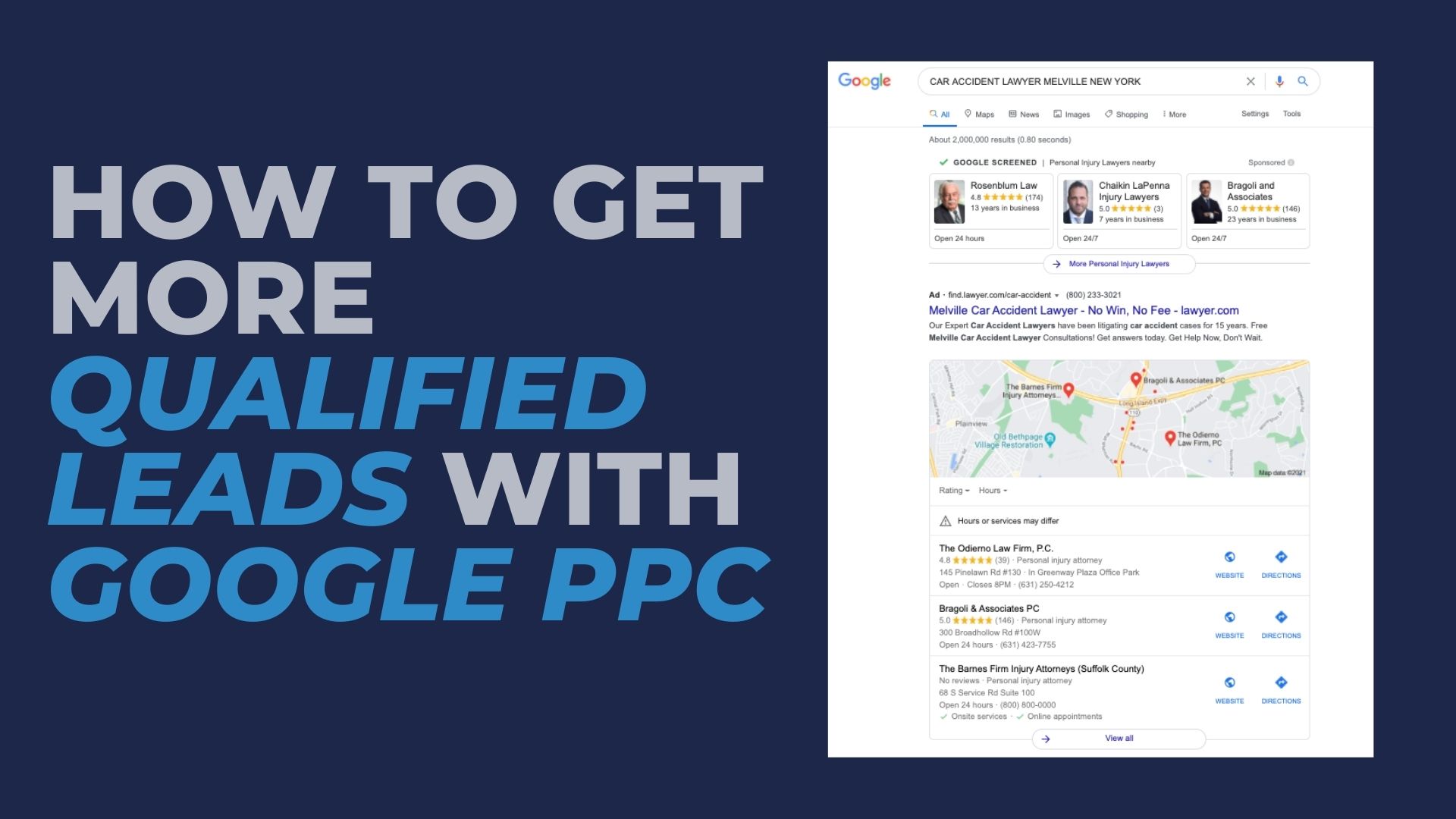
What is “PPC”? Do Google Ads Work?
PPC stands for Pay Per Click, and it refers to the paid ads that are featured at the top of Google’s search results. This section appears above both Google Maps and the free SEO (Search Engine Optimization) results.
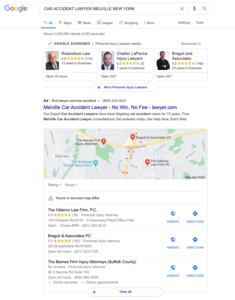
Does it work?
In short, yes.
A significant portion of Google’s Billions of dollars in revenue comes from PPC ads, and they are continually utilized by companies of all sizes looking to attract clients through their website.
One of the reasons that these ads are so impactful is the precise data that they provide. Because the system provides precise data, you can determine exactly what is working (and, perhaps more importantly, what is not working) in the ads you are running. Advertisers have the ability to measure their ROI (Return on Investment) of their ads.
Take a look at this example. We ran an ad campaign with $25,000 over the course of 1.5 months. Here are our results:
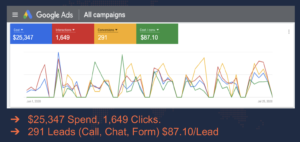
Here, we can see the exact amount of clicks, calls and conversions this specific ad received. That is valuable information!
Now, take a look at the tracking we performed:
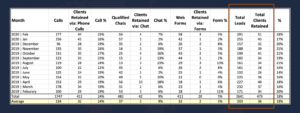
Based on the information we received from Google Analytics, we tracked every lead to see which sources generated the most conversions (in this case, clients that signed contracts).As you can see, the information we receive allows us to get ultra-specific in discovering the methods that result in the highest conversion rate.
So, here’s what you need to know to get started:
How do you set up a PPC campaign on Google?
- Do your research
Take a look at the ad spend of some of your competitors. Competitive analysis tools like SpyFy and SEMRush will show you how much they’ve been spending on advertising, what ads they’re running, what keywords they’re bidding for, and the other companies that have been bidding on those same keywords.
- Set your budget
Many first-time advertisers are wary of dishing out thousands of dollars on something they’ve never tried before. Luckily, Google gives advertisers the option of setting a daily budget.
If you want to try out a campaign and see if it’s working before investing significant capital, you can input a daily budget of $100 and a timeline of 30 days. You will have spent less than $3,000 at the end of that first month, and you will have significant data to review how well the advertising worked.
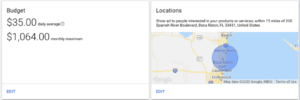
Another way to save money is to run your campaign during high-traffic times, or times when your firm is available to receive leads. You set the parameters of your campaign to run Monday through Friday from 9am to 5pm.
Anatomy of an Ad
In order to run a successful campaign, you’ll want to become familiar with the components of a Google PPC ad.

Wording
Headlines and descriptions are pretty straightforward. When setting these up, you’ll want to use verbiage that grabs the attention of the searcher and encourages them to click on your website to read more.
Ad Extensions
You’ll notice in the image above that there are a few customizable options as well. These options are called extensions and include a phone number, location and sitelinks.
The first ad utilizes all of them, and in doing so, uses significantly more real estate on the search results page than its competitors. In addition, it allows the searcher to access more detailed information from the site without having to click on the site itself. On a mobile device, they can tap the phone number to the right of the title and get in contact with the firm or company right away.
Another option provided here is the Google Maps extension. This requires some technical work – you have to connect your Google Adwords account to your Google My Business account. However, it is well worth it to take advantage of this extension, as your ad will appear in the Google Maps section of the search results as well as the PPC section.
To learn more about optimizing Google Maps, check out this article.
Landing Pages
The link that you use matters! When linking to your site from an ad, it is valuable to use a specific landing page rather than linking to your home page. Landing pages allow you to get specific with the information being presented, and answer the searcher’s query directly, without them having to click around to find the information they’re looking for.
You’ll also want to make sure that the experience users have on your site is a good one. Chat boxes work very well for law firms and professional services. Oftentimes, people will perform searches for law firms while watching TV, working, standing in line somewhere, etc. They may not want to get on the phone and chat with an attorney about sensitive information. The chat box allows them to get that personalized attention without having to ask questions or discuss their case over the phone.
If you’re not using a chat box on your landing page, you’re missing out on an entire category of potential clients!
Know Who You’re Advertising To
Keywords are an important piece of the ad puzzle. When setting up your ad, you’ll want to make sure that every part of the ad, and the page the ad redirects to, reflects the same keywords that you’re targeting on the backend of your ad campaign.
For instance, if you’re advertising for a personal injury law firm, you’ll want to target specific phrases like “personal injury law.” When users search for that phrase on Google, your ad will be served to them. It’s important to ensure that your ad and the page your ad redirects to also include that phrase, so the user knows they are reading relevant information.
Tracking Conversions
If you’re not tracking your conversions, you’re missing one of the most important parts of a campaign.
It’s imperative that you install a tracking pixel on your Thank you page to track your conversions from start to finish. This allows you to measure exactly where each lead is coming from and the actions they took on your page when they arrived.
Another way to track conversions is to use a call tracker (we like CallRail, but there are a number of companies that perform this service). On average, calls convert 24% of the time, whereas form-fills convert 2% of the time. Call trackers allow you to know where your calls are coming from, so you can put your marketing dollars where they matter.
Law firms should also implement case tracking.

Case tracking is how we connect the Google data to the new client information the intake department at the firm gathers. It follows each lead to its end result, showing where it came from, how it was handled, and whether it resulted in a conversion (a signed client). This allows you to tangibly track how well your ads are performing.
Google Screened
Another great opportunity for law firms is taking advantage of Google Screened. Like Google Maps, this is a new Pay Per Lead program offered by Google that allows you to generate leads from the very top of the search results page.
Google Screened allows you to claim a featured spot above Google’s Ad search results, above Google Maps and above Google SEO results. And you’ll get a Google ‘approved’ checkmark, previously available only to in-home service providers like plumbers and technicians. This tells searchers that your firm is legitimate and trustworthy, and will separate you from the sea of other unverified law firms bidding for their clicks.
To learn more about getting started with Google Screened, check out this recorded webinar.
Remarketing
Remarketing is a valuable extra touch point in digital marketing. It refers to the process of showing additional ads to people who have been to your website in the past, but didn’t take any action. Next time they search the web or check the weather online, they’ll see a Remarketing ad for your firm to remind them of the search they performed but didn’t follow through with.

Search engines and social media platforms serve these Remarketing ads in an effort to increase their clickthrough rates and, as a result, increase their profit. A user is more likely to click on an ad for something they’d previously been searching for than an ad they’ve never seen before.
Multi-Factor Conversion
One of the most fascinating data points to come from Google is Multi-Factor Conversion tracking. This data, from Google Analytics, tells us how prospects navigated to your website. By tracking the unique ID on each device (computer, cell phone or tablet) Google is able to identify how many times they came to the website, and where they came from to get to the website.
For example, Sometimes people search on Google and click on a Pay Per Click Ad and then a couple days later they come back to the website directly by typing in the website address. Some consumers click on paid ads twice and then come back through an organic ‘SEO’ link.
The most important insight is that Google Search is not a one-and-done scenario. People do return to your site many times from different sources and we adjust our approach to the marketing with this knowledge.
Here is a sample of those results for a client:
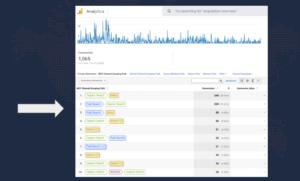
Knowing the multi-step journey that some prospects take before they Call, Chat or Sing Up through a form, and eventually result in a conversion, is extraordinarily helpful.
In Conclusion
Pay Per Click Advertising is a tremendous way for new marketers to generate leads and precisely measure the cost per click, cost per lead and cost per client. For advanced marketers Pay Per Click is a very effective way to add leads, and signed clients to your marketing program with a predictable cost per client. In months where you want to ‘turn on the faucet’ you can increase your Google Ads budget and reliably increase leads and signed cases, when the firm is busy and you don’t have time to manage the work you have you can turn down your Google spend and decrease lead flow.

