Marketing on YouTube: A Guide to One Channel
If you’ve been marketing on YouTube lately, you may have noticed that huge changes are afoot. It’s all part of the channel redesign that YouTube is calling “One Channel.” The three biggest changes to YouTube are channel art, channel trailers and sections. Here’s how to tackle each of these new features.
By Leah Herman
If you’ve been marketing on YouTube lately, you may have noticed that huge changes are afoot. It’s all part of the channel redesign that YouTube is calling “One Channel.” The three biggest changes to YouTube are channel art, channel trailers and sections. Here’s how to tackle each of these new features.
Channel Art
No, channel art is not the same thing as Facebook Cover Photos, even though it might be easy to guess that based on what you can see on your desktop. YouTube has come up with an entirely new way of showing channel art in order to maximize the quality of appearance across all platforms for your video web marketing.
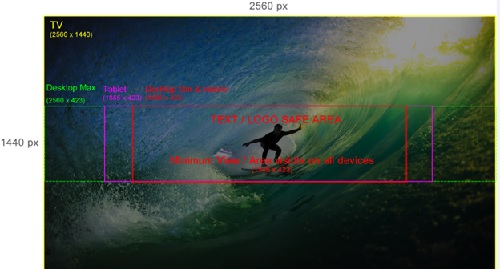
If the above is a little intimidating, here are the specs for each size that you need to know:
TV: 2,560 x 1,440 pixels
Desktop: 2,560 x 423 pixels
Tablet: 1,855 x 423 pixels
Mobile: 1,546 x 423 pixels
According to YouTube, channel art needs to be visually compelling and feature the personality of the brand rather than just the logo. It will also need to look great, no matter the size. Adding social media links to the “About” tab will also display over your channel art. Notice the Google+, Twitter, and Facebook icons on Indy Mogul’s channel art.

Channel Trailers
A channel trailer is a video that displays on the home page of the channel to unsubscribed viewers. You’ll want to make sure that the content of your trailer is geared towards benefits of subscribing rather than pitching a sale. Keep it short and sweet (30 seconds to 1 minute) and include a call to action. You’ll need to set your channel to “Browse” under the navigation settings on the right side of your channel if you want to feature a trailer.
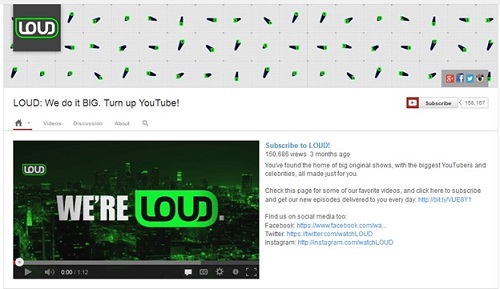
Sections
When you switch over to Browse, YouTube will automatically section your videos for you on the home page of your channel. However, you’re going to want to customize these options so it’s easy for subscribers and visitors to find the most interesting content on your channel. Editing your sections is easy: just click the pencil icon on the right of each section and decide what content, tags or playlists are needed in each section before clicking “Done”.
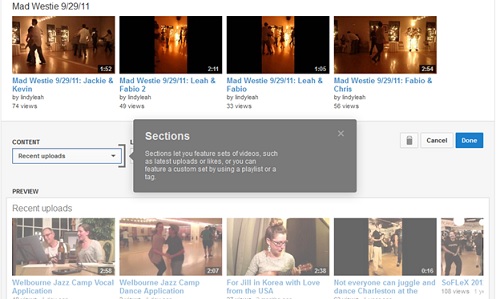
Don’t let One Channel beat your brand down – take control of your image and marketing on YouTube now. Updating your brand’s channel art, trailer video and custom sections will ensure that your brand’s video web marketing gets or stays successful on YouTube.

