New Google Robots – how to win with LSAs
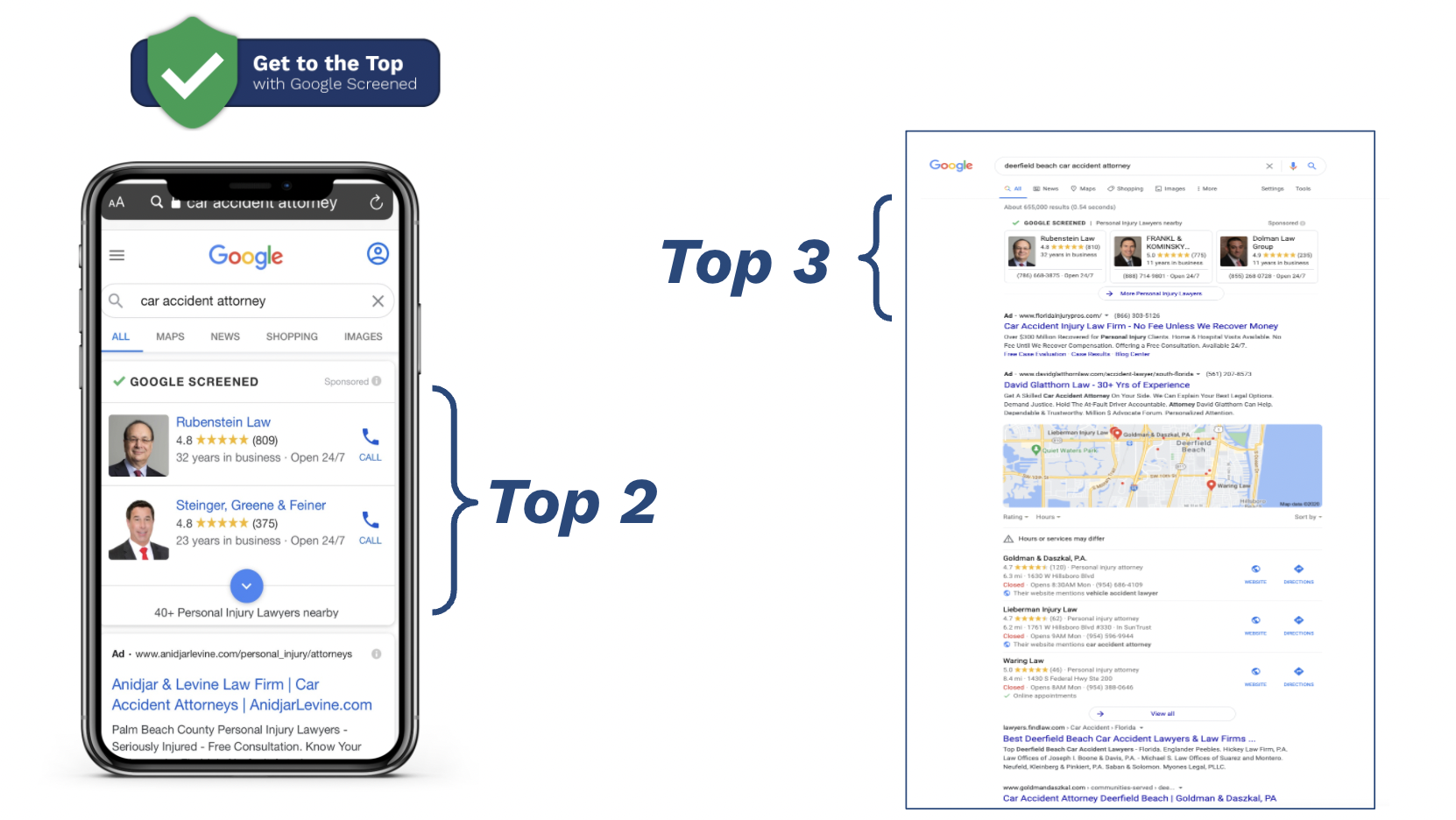
You probably already know about the dynamic new change at the top of the Google Search Results page called Local Service Ads (LSAs). It’s perhaps the most significant change in years from Google!
And while Google calls it LSA – Local Service Ads, I call it Google Screened because that’s what the consumer sees.
When somebody searches on a desktop for a personal injury lawyer, like in the example above, the first results that Google will show are the Google Screened boxes featuring Law Firms that verified their business and got the Screened badge from Google.
Why is it important?
– Screened appears above Ads, above Google Maps, and above all organic searches – right at the top of Google Search.
– You build immediate trust with customers by being Google ‘Screened’ and gaining a badge.
– It is easy to manage your budget – you pay only for qualified leads – not clicks
– Google records each phone call and you get a good window into your intake performance
– You can dispute any leads that do not fit your practice area
– There is an easy-to-use online dashboard to see reports and manage leads
So how can you know what leads are “good” and which of them are “bad” for your business?
You, or someone on your intake team should sign in to the Local Services Ads dashboard to manage your leads, contact potential customers, and review booked appointments.
By clicking on Leads, you will see all your incoming leads divided by categories: New, Active, Booked, Completed, Archived.

When a call from a potential customer comes to your business through Local Service Ads, the lead will be marked as New.
New leads stay “new” for only 15 days. After that, they’re considered “unanswered” and are moved to the next section.
It is critical that you respond to leads as soon as they come in – you must answer the phone in no more than 15 seconds, with no missed calls, or you will get dropped from the top 3 of Google Screened – See our blog post “The Red Phone is ringing.”
By clicking the phone number of a potential customer, you can listen to the conversation recording and move the lead to the corresponding category: Booked or Archived.
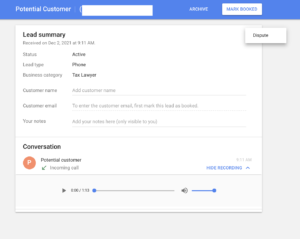
If the lead is qualified: it is related to your practice area, and the prospect is looking for an attorney, you mark this lead as “Booked” to let the Google Algorithm know that you are looking for more leads like this.
If the lead is a ‘robot’ or they are calling for a different practice area that you don’t serve and you did not include in your ads settings, you mark the lead as “Archived,” and then you should click the three dots to Dispute the lead to get a credit back from Google.
When Disputing a lead, don’t forget to choose the reason why your lead is invalid and include any additional details in the “Notes” section.
It’s crucial to designate the new leads into the “Booked” or “Archived” sections every 24 hours; this is an important part of staying in the top 3, and staying in good favor’ with the algorithm that determines who goes on top and who goes down the list…
Google Local Service Ads is all about the Secret Algorithms that can bring more business for your law firm.
Recently we helped a personal injury law firm generate over 200 leads in one month with Local Service Ads.
Can you handle more cases?
Give us a call or book a free consultation to speak with our experts and set up an effective Local Service Ads – Google Screened campaign.

