Hotjar is Reinventing Web and Mobile Analytics
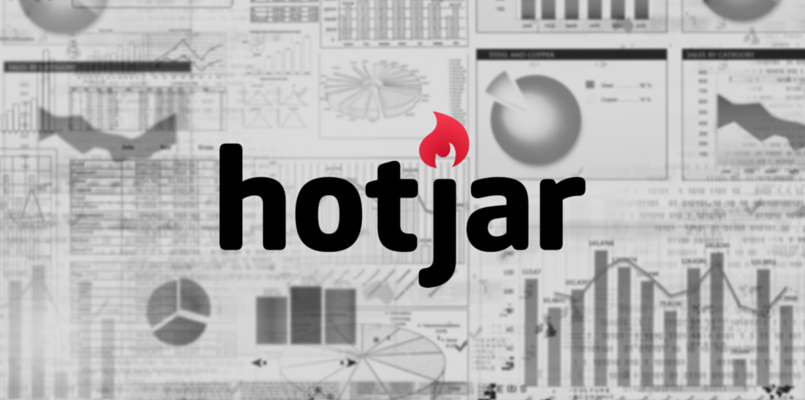
“Running a website and marketing campaign without analytics is like running at night with sunglasses on,” said Ten Golden Rules Founder and CEO Jay Berkowitz. “And whenever analytics is mentioned, the primary tool that comes to mind is Google Analytics.”
It’s a mainstay of online marketing best practices to keep up-to-date on the latest metrics such as how many visitors your site attracted, or how long your visitors stayed on each page, and Google Analytics can certainly help make sense of those numbers.
But now, one small startup is trying to reinvent analytics, in a very creative and informative way. The name of that startup is Hotjar, and in this article, we’re going to see exactly what they’re all about.
Hotjar’s all-in-one analytics and feedback tool allows you to identify your hottest opportunities for improving the conversion rate and usability of your site using heatmaps, recordings, funnels, forms, polls, surveys, and more.
Brands big and small are using Hotjar, including IKEA, Autodesk, Unbounce, and even General Electric.
So, what does each tool in the Hotjar analytics suite actually do? Let’s take a look!
Heatmaps
Arguably the most popular tool from Hotjar is Heatmaps. After installing a small snippet of code on your site, Hotjar will begin tracking user behavior, such as clicks, taps, and scrolling behavior.
From this, Hotjar creates a visual representation–or “heatmap”–that clearly depicts where your visitors are focusing their attention on each page.
Here’s a screenshot from the Heatmaps tool:
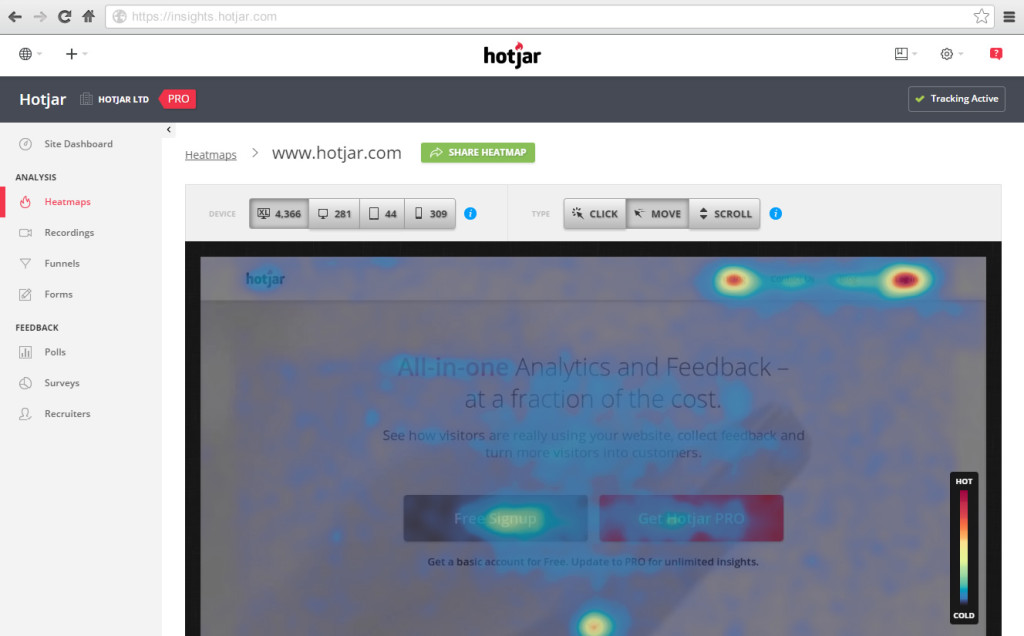
Imagine how useful this could be if you want to find out which buttons your visitors are clicking on the most, and which ones they’re just ignoring completely.
Recordings
But why stop there? Remember, Hotjar offers an entire suite of tools. So next up, let’s look at Recordings.
This is probably the most revolutionary tool in the bunch. Essentially, it allows you to record real visitor behavior, including clicks, taps, and mouse movements. You’ll see how your users navigate your site!
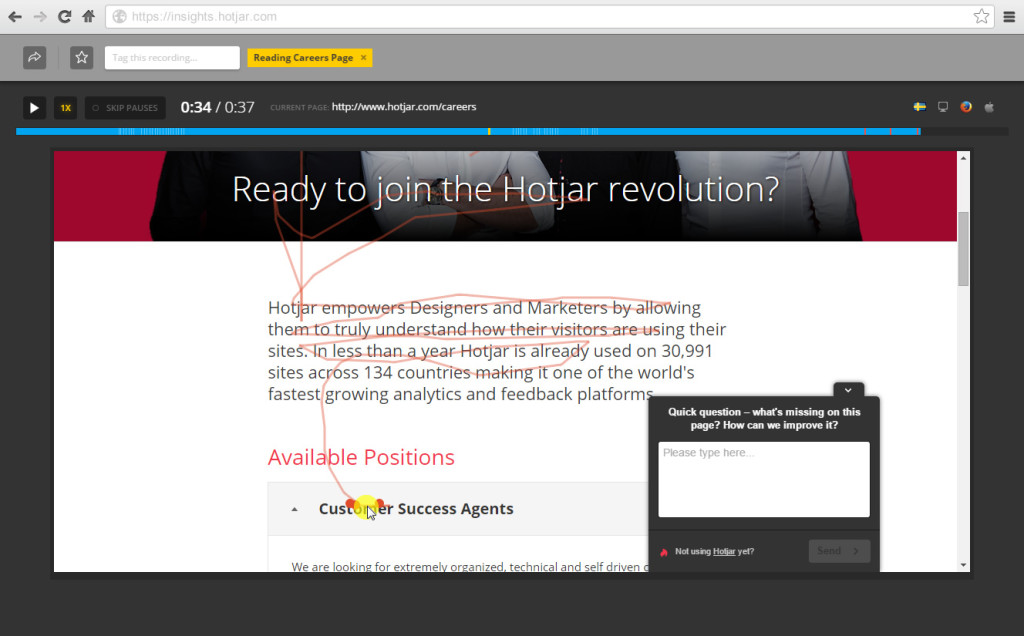
From this, you can learn where they’re getting stuck, or what they’re simply scrolling past without even noticing. These indicators can help you significantly improve the usability of your site.
Of course, this shouldn’t be a replacement for traditional usability testing, but something that can add to your overall usability practices.
Funnels
Next up, let’s look at Funnels. This tool helps you identify missed opportunities on your site, due to visitor abandonment. In other words, you can see exactly how many visitors are dropping off at each stage of your funnel.
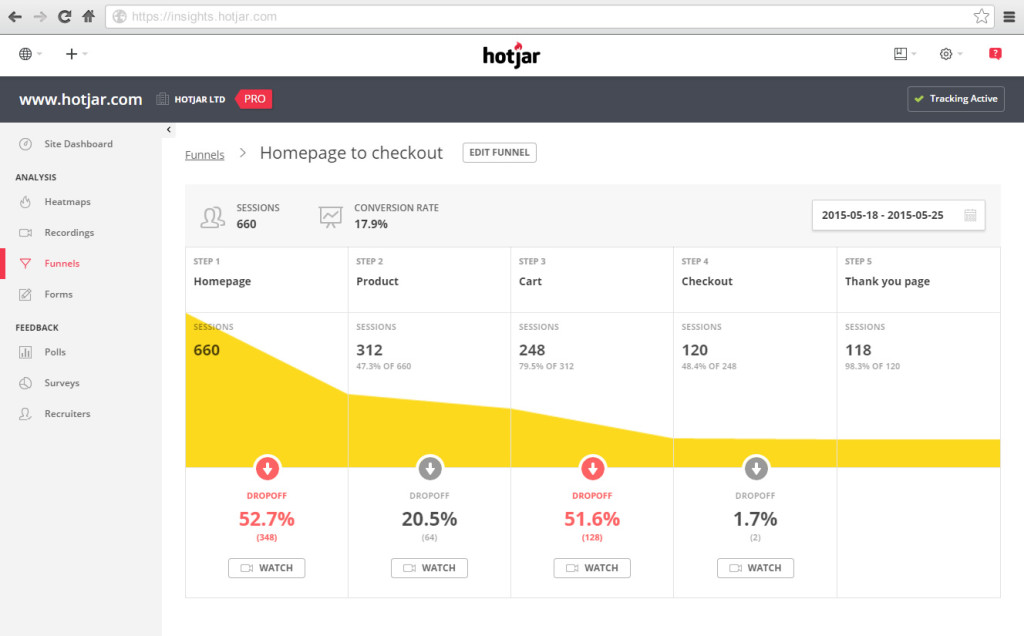
This is extremely powerful for ecommerce sites that want to reduce cart abandonment or other issues that are preventing users from completing their transactions.
By identifying the drop off points in your funnel, you’ll be able to plug them up with usability improvements, more compelling copy, better design, and relevant offers.
Forms
The final analytics tool in the Hotjar analytics suite we’ll look at is Forms. With this, you can improve the completion rates of your forms, by determining which form fields are taking too long to complete, which fields users are leaving blank, and why your visitors are abandoning your form altogether.
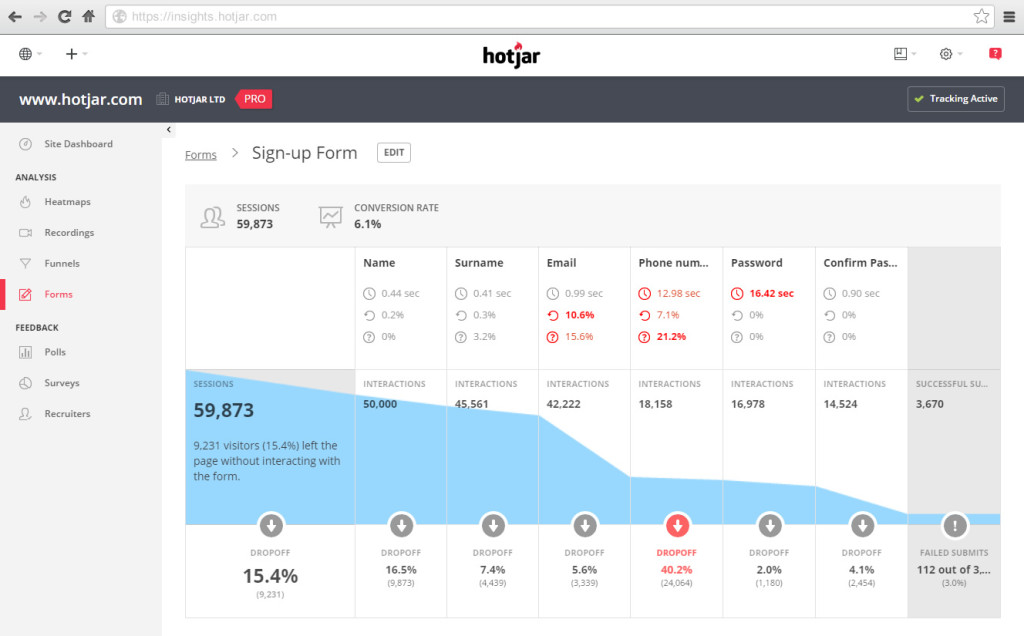
Forms are essential to almost every website, whether it be to complete an ecommerce transaction or generate a request for more information. But forms can also be one of the largest points of friction on your site, especially when you consider the mobile experience.
Summary
In closing, Hotjar does a lot more than just what we’ve covered above. In fact, there are also three popular feedback tools in their toolbox that allows you to generate polls, surveys, and more.
But we’ll save that for another day. For now, check out Hotjar and see if they’re a good fit for your site. You won’t be disappointed!

